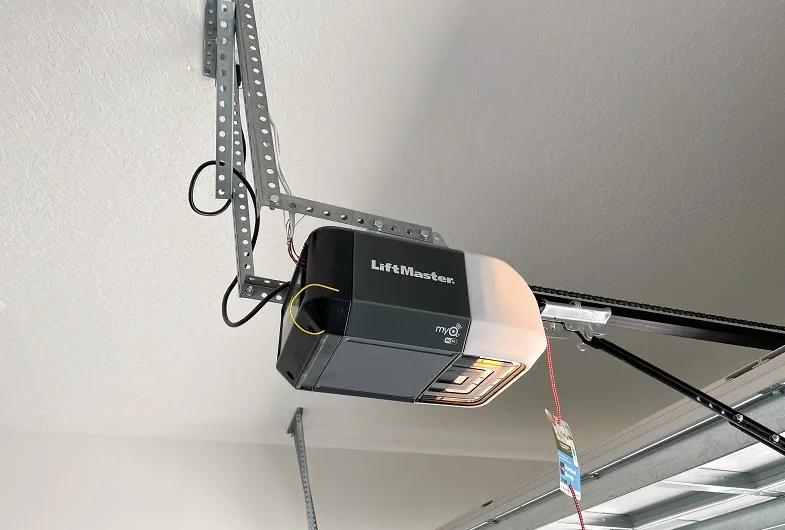Garage door openers serve as essential components of modern home security and convenience. A properly programmed LiftMaster garage door opener not only enhances your home’s safety but also simplifies your daily routine.
Whether you’re arriving home with hands full of groceries or leaving for work, the seamless operation of your garage door is a huge benefit.
By following this guide, you’ll learn how to program your LiftMaster garage door opener with ease, ensuring reliable performance every time.
Understanding Your LiftMaster Garage Door Opener
What is a LiftMaster Garage Door Opener?
LiftMaster garage door openers are renowned for their reliability and sophisticated features. Built to support a variety of garage doors, these openers can include options such as Wi-Fi connectivity, battery backup, and smartphone control.
Various models cater to specific needs—whether it’s a quiet belt drive for attached garages or a heavy-duty chain drive for larger doors. Choosing the right model is essential for an efficient garage door experience.
Preparing for Programming
Essential Tools Required
Before you begin the programming process, it’s important to gather the necessary tools. You will typically need a ladder to access your garage door opener, the remote control that needs programming, and, occasionally, a flathead screwdriver. Having everything within your reach will streamline the process and minimize interruptions.
Safety Precautions
Safety must be your priority when working with garage door openers. Always ensure the door is in a secure position before starting the programming process.
Disconnect the power supply if applicable, and keep any objects or children away from the door’s path. Following these precautions will help you avoid accidents.
Step-by-Step Programming Instructions
- Locate the Learn Button
The first step in programming your LiftMaster garage door opener is to locate the “Learn” button on your unit. This button is typically found on the back or side of the motor unit. It may be labelled clearly, often with a bright colour for easy visibility.
- Clearing Previous Codes
If you’re programming a new remote or troubleshooting an existing one, you may need to clear the previous codes. To do this, press and hold the Learn button until the LED indicator turns off, typically taking around 6 seconds. This will erase any previously programmed remotes.
- Programming Your Remote Control
To sync your remote, press the Learn button once. The LED will light up, indicating the opener is in programming mode. Within 30 seconds, press and hold the button on your remote control. You’ll know the programming is successful when the garage door closes or opens slightly. Repeat this step for any additional remotes.
- Testing the Garage Door Opener
After programming, test your garage door opener to ensure everything is functioning correctly. Use the remote to open and close the door a couple of times. If the door responds consistently, congratulations! You have successfully programmed your LiftMaster opener.
Troubleshooting Common Issues
Remote Not Working
If your remote control isn’t functioning despite following the programming steps, check the batteries first. Replace them if necessary, and reattempt the programming. If issues persist, ensure the remote is compatible with your specific model of LiftMaster garage door opener.
Interference Issues
Sometimes, programming issues can stem from signal interference. Common culprits include other electronics, oversized appliances, or wiring in your garage. If you suspect interference, try moving the opener or remote to a different location, and test again.
Conclusion
Programming your LiftMaster garage door opener is a simple yet vital task that ensures your home remains secure and accessible. Following the outlined steps will allow you to manage your garage door efficiently, enhancing both its performance and your peace of mind. Should you encounter model-specific questions or concerns, always refer to your user manual for tailored guidance.
FAQs
- How long does programming take?
Typically, the entire process can be completed in under 10 minutes.
- Can I program multiple remotes?
Yes, you can program several remotes to work with a single LiftMaster opener, making it convenient for multiple family members to operate the door.
- Where to find support for further assistance?
For additional help, consult LiftMaster’s customer support or your user manual for troubleshooting tips and detailed instructions.
Call to Action
Have you recently programmed your LiftMaster garage door opener? Share your experiences, challenges, and tips in the comments below! Your insights can help others navigate the process with confidence. Happy programming!
Additional FAQs
- What should I do if my garage door opener is unresponsive?
If your LiftMaster garage door opener is unresponsive, first check the power supply to ensure it is plugged in and functioning. If the power is on and it still doesn’t respond, consider inspecting the safety sensors at the bottom of the door for any obstructions.
- Do LiftMaster garage door openers require maintenance?
Yes, regular maintenance is vital for optimal performance. It’s recommended to lubricate the moving parts and test the safety features periodically to ensure everything is operating safely and effectively.
- Can I operate my LiftMaster garage door opener with my smartphone?
Many LiftMaster models come equipped with Wi-Fi connectivity, allowing you to control your garage door via a smartphone app. Check your model specifications to see if this feature is supported.
- What should I do if I lose my remote control?
If your remote is lost or stolen, it’s advisable to clear the old codes from your opener and reprogram it with new remotes. This will enhance security by preventing unauthorized access.
- Is it possible to program a LiftMaster opener without the remote?
Yes, some models allow you to program the opener using the wall control panel. Refer to your user manual for specific instructions related to your model.